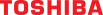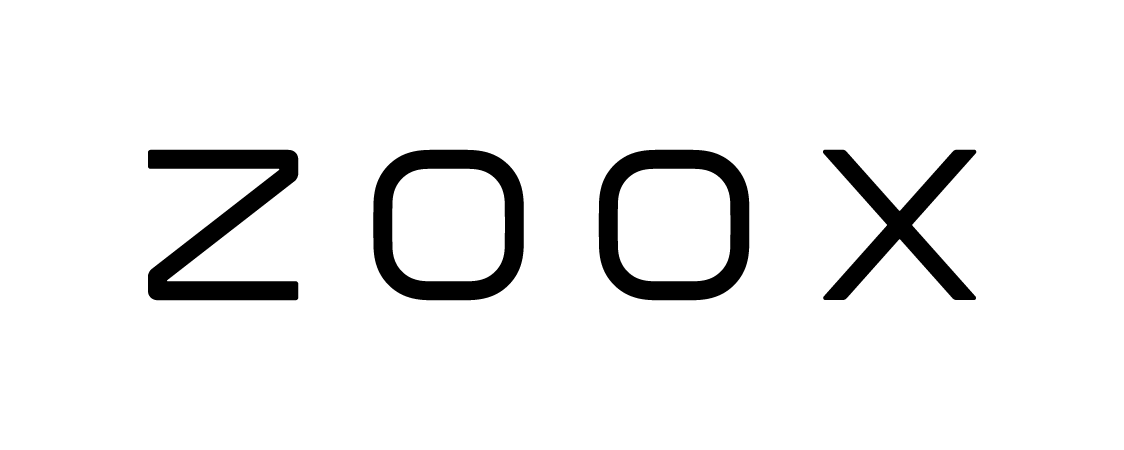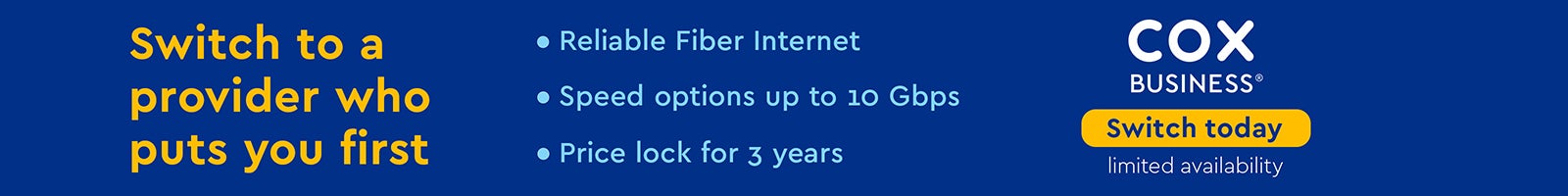AXS MOBILE ID FAQs
Getting Started
AXS Mobile ID is a digital ticketing system that allows you to enter an event with the AXS mobile app.
-
What is AXS Mobile ID?
-
AXS Mobile ID is digital ticketing technology that provides the flexibility and convenience of safely and securely managing tickets online or in the AXS mobile app and is the preferred admission method for T-Mobile Arena.
It eliminates paper tickets and allows you to enter the venue with your AXS Mobile ID and manage your tickets digitally. AXS Mobile ID gives you the ability to transfer, sell and buy seats through an official marketplace endorsed by the venue.
-
How do I create an AXS account?
-
Upon purchasing tickets, your AXS tickets will be automatically added to your existing AXS account.
If you do not currently have an AXS account you will be instructed to create one during your purchase.
You can also create an account without purchasing tickets by going to AXS.com and entering basic account information. After completing the account information, you may buy, sell or manage any seats in your account.
-
How do I get into the arena?
-
Bypass the Box Office and go straight to the entrance!
Here's how it works:
- Download the AXS mobile app.
- Open the app and sign in using the email you used to purchase your tickets.
- Show the tickets in the app to the ticket taker to enter!
- Enjoy the event!
Bought tickets for a group? Make sure everyone enters together OR transfer tickets to friends before the event & have them follow the steps above to enter the venue
-
How do I transfer tickets?
-
A ticket transfer allows you to digitally give each guest in your party their own ticket via AXS Mobile ID. With seat transfers, you no longer need to worry about delivering the paper tickets to them in advance or meeting them outside of the gates to walk in together. There is no fee for transferring seats and you are allowed unlimited transfers.
Here's how it works:- Click the Transfer button next to the event in your AXS account.
- Select the tickets to transfer and enter the recipient's information.
- On the review page, click the Transfer button to send the tickets.
The recipient will get an email about the transfer, and they’ll need to create an AXS account (if they don’t have one yet) to complete the transfer. After that, the tickets will be theirs to use with the AXS app.
-
How can I sell my tickets?
-
If your tickets are eligible for resale, AXS Official Resale may be utilized to sell your tickets.
Here's how it works:- Click the Sell button next to the event in your AXS Account.
- Select the tickets to sell, and then set your price and selling options.
- On the Review page, click the List Tickets button to finish.
You will receive an email when your tickets sell. The tickets will be delivered to the buyer automatically. You’ll be able to transfer money to your bank from your account on AXS.com
-
What happens if my AXS app doesn't work?
-
If you have any problems accessing the app or entering the arena, please visit the T-Mobile Arena Box Office for assistance!